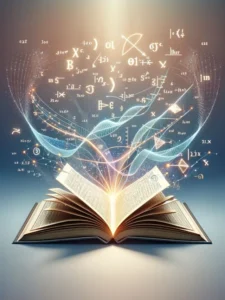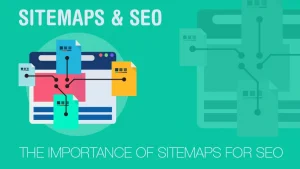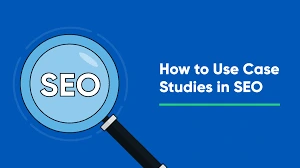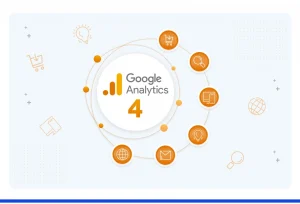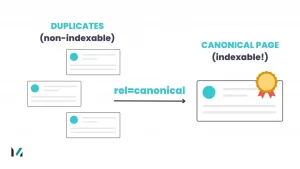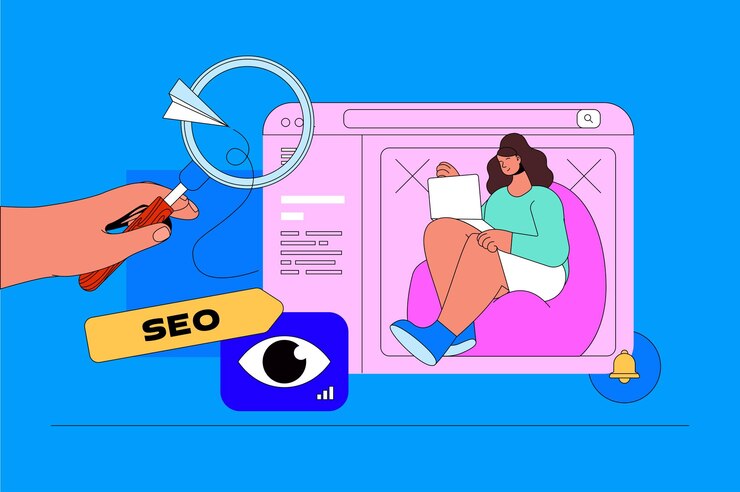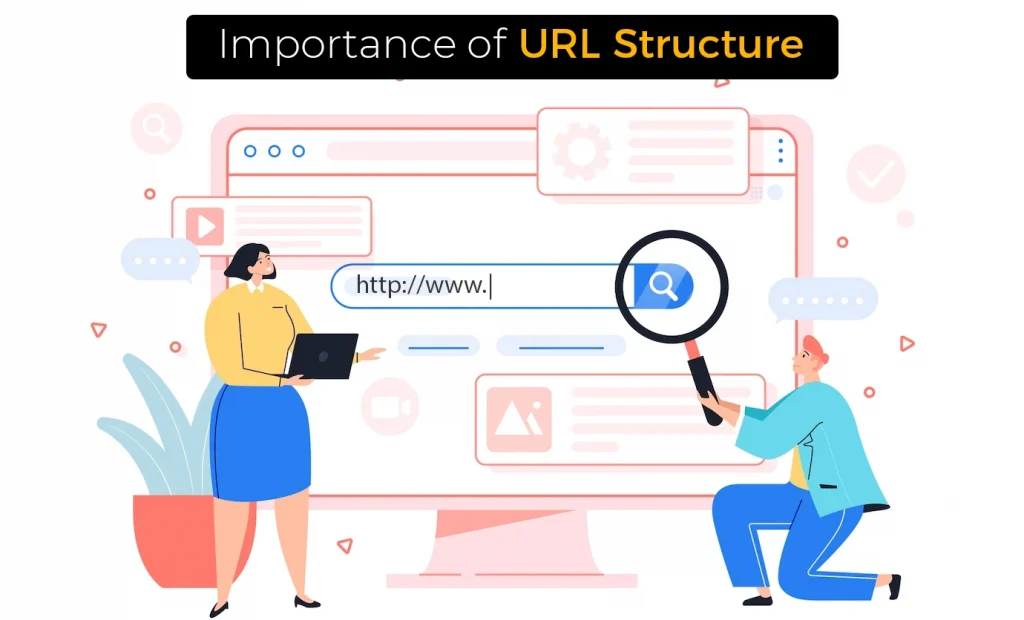Algorithm Updates vs. User Experience: Striking the Right Balance
Introduction
The impact of algorithm updates on user experience has become more significant as search engines like Google continue to evolve. In fact, these updates now influence not only search rankings but also how users perceive and interact with websites. As a result, digital marketers, SEOs, and webmasters must strike a balance between meeting algorithmic requirements and creating meaningful, user-friendly experiences. Although achieving this balance may seem challenging, it is nevertheless essential for long-term digital success. Furthermore, businesses that align both elements gain a stronger competitive advantage in the search landscape.
Therefore, this blog explores the impact of algorithm updates on user experience, while also offering practical strategies to align both for optimal results.
Understanding How SEO Algorithm Updates Affect User Experience and Website Performance
Over the years, Google’s algorithm has evolved from simple keyword matching to highly intelligent systems that prioritize relevance, intent, and usability. Consequently, several key updates now play a major role in shaping user experience, including:
Major Algorithm Changes That Shape User Experience
-
Panda (2011): Penalized thin content and rewarded high-quality, user-focused pages.
-
Hummingbird (2013): Introduced semantic search, understanding user intent beyond literal keywords.
-
RankBrain (2015): Used AI to interpret queries and adapt based on user behavior.
-
Page Experience Update (2021): Highlighted UX through Core Web Vitals and mobile-first indexing.
Case Studies on the Impact of Algorithm Updates on User Experience
Although algorithm updates aim to improve search quality, they can still create conflicts between technical requirements and user expectations. Therefore, understanding these challenges is essential for maintaining a strong user experience.
Technical Demands vs. User-Friendly Design
Algorithms often require optimized Core Web Vitals, structured data, and mobile-first responsiveness. However, overly technical sites can feel rigid and reduce aesthetic appeal, which negatively impacts UX.
Keyword Optimization vs. Natural Content Flow
Over-optimization for keywords may boost SEO but harms readability and user engagement.
SEO Metrics vs. Genuine User Satisfaction
Focusing too much on click-through rate or dwell time can lead to manipulative tactics that degrade the true user experience.
Strategies to Balance the Impact of Algorithm Updates on User Experience
Prioritize Search Intent to Improve User Experience
For Algorithms: Use semantic SEO to match user intent.
For UX: Provide clear, valuable, and easy-to-digest information.
Optimize Core Web Vitals Without Compromising Design
For Algorithms: Improve LCP, CLS, and FID scores.
For UX: Maintain visual appeal and intuitive navigation.
Create High-Quality, Well-Structured Content
For Algorithms: Use structured data and follow E-E-A-T guidelines.
For UX: Offer visually rich, engaging, and readable content.
Enhance Mobile-First Experiences for Better UX and SEO
For Algorithms: Ensure mobile responsiveness.
For UX: Use touch-friendly buttons, readable fonts, and accessible layouts.
Use User Feedback to Strengthen UX and Meet Algorithm Expectations
For Algorithms: Monitor behavioral metrics like bounce rate.
For UX: Implement surveys, heatmaps, and usability tests.
How AI Intensifies the Impact of Algorithm Updates on User Experience
AI in Search Algorithms and UX Improvement
Moreover, AI-powered systems such as RankBrain and MUM help interpret queries deeply, rewarding websites that offer relevant, high-quality experiences.
AI-Driven Enhancements for User Experience
Chatbots, dynamic recommendations, and personalized content boost usability and align naturally with algorithmic expectations.
Case Studies on the Impact of Algorithm Updates on User Experience
E-Commerce Website: Balancing UX and Algorithm Requirements
a retailer improved LCP and added rich snippets, and as a result, this optimization led to a 25% rise in organic traffic and a 15% increase in conversions. Furthermore, these enhancements strengthened overall user engagement and boosted search visibility.
Content Website: Reducing Keyword Stuffing to Improve UX
A blog refocused on user-centric, well-researched content, which boosted time-on-page and improved rankings after major updates.
The Future Impact of Algorithm Updates on User Experience
Predictive Search and Proactive UX Optimization
Going forward, future algorithm updates will anticipate user needs and reward websites that address queries proactively.
Voice, Visual Search, and Evolving UX Demands
Optimizing for natural language and visual search will further integrate UX with SEO.
Sustainability and User-Value Ranking Factors
Furthermore, AI-powered systems such as RankBrain and MUM help interpret queries deeply, rewarding websites that offer relevant, high-quality experiences.
Conclusion
The impact of algorithm updates on user experience is not a conflict but a powerful synergy. Furthermore, by focusing on user intent, technical performance, and engagement-driven design, websites can achieve higher rankings while delivering outstanding digital experiences. As a result, this alignment helps brands build trust and retain users more effectively. In addition, when both SEO requirements and UX principles work together, websites benefit from stronger visibility and deeper engagement. Consequently, users feel more satisfied and are more likely to return. Ultimately, balancing both elements leads to improved satisfaction, sustainable growth, and long-term digital success.