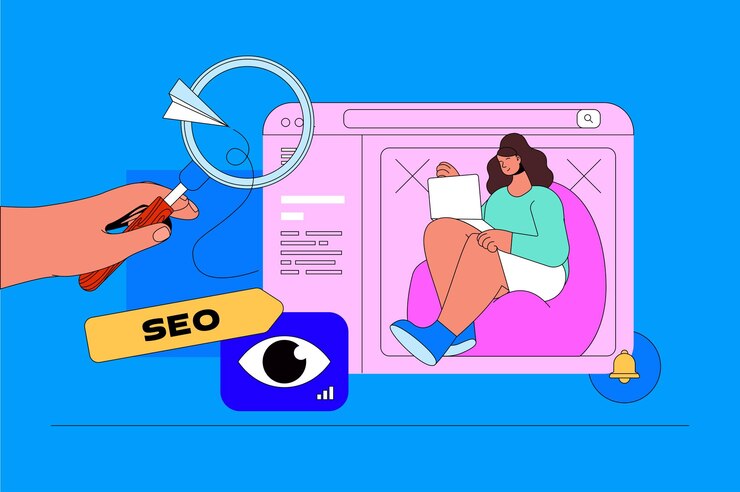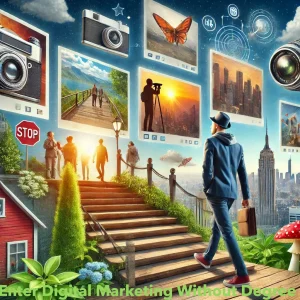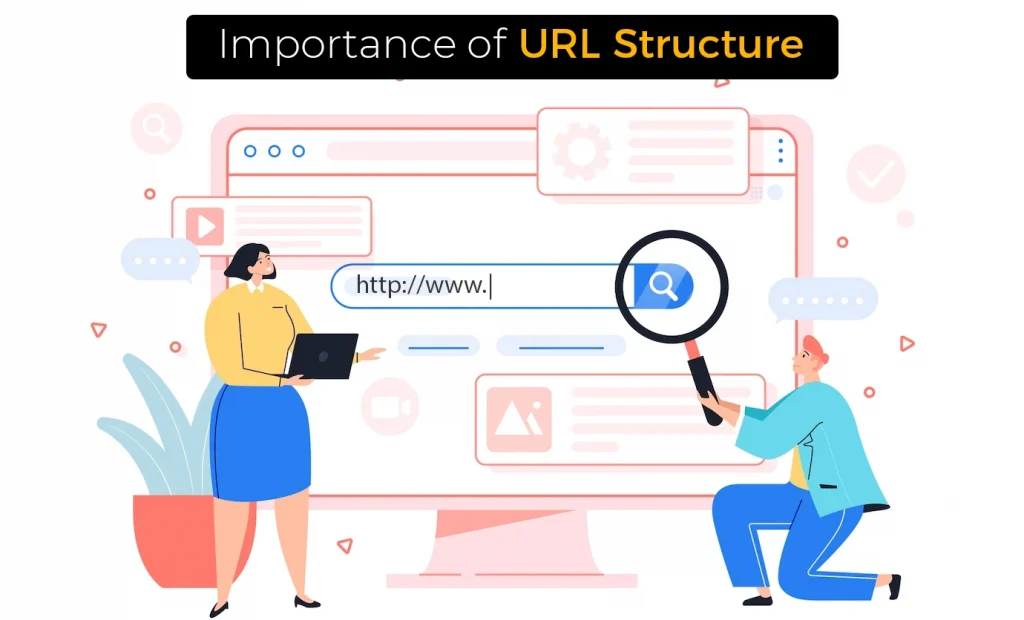Boost SEO With Visual Content
Visual contents helps to maintain the visitors’ attention while also enhance your site’s rank on search engines. Liberal use of images, videos and infographics can attract more traffic, be shared more widely and ultimately help readers better understand your content pieces.

In today’s digital environment, capturing and retaining attention is a daily struggle. While users scroll through endless feeds and search for information, visual content has emerged as powerful tool to captivate audiences and boost SEO efforts. From engaging infographics to optimized images and videos, visual content plays a critical role in driving organic traffic, enhancing user experience, and improving search rankings. In the following sections, Let’s dive into how visual content can enhance SEO and, more importantly, engage your audience effectively.
The Link Between Visual Content and SEO
Search engines like Google prioritize content that provides value to users, and visual content can help in a variety of ways:
Improved Engagement Metrics:
Visuals such as images, videos, and infographics break the monotony of text and make content more appealing.
Increased dwell time and reduced bounce rates signal to search engines that your content is relevant and engaging.
Enhanced Search Visibility. Properly optimized visual content (with alt text, captions, and descriptive filenames) improves visibility in search results, especially in image and video searches. Google favors pages that mix high- quality images and useful information.
Backlink Opportunities:
Unique, shareable visual content like infographics or charts can attract backlinks, a crucial SEO factor. Visuals don’t just enhance the aesthetic appeal of your website; they also help convey information more effectively.
How Visual Content Engages Audiences:
Easier to Digest:
Visual content simplifies complex ideas. A chart or infographic can explain data or processes more quickly than a paragraph of text.
Humans process visuals 60,000 times faster than text, making them a preferred medium for information consumption.
Increased Emotional Connection:
Videos and images evoke emotions, making content more relatable and memorable. Storytelling through visuals fosters trust and strengthens brand loyalty.
Encourages Social Sharing:
People are more likely to share visually appealing content on platforms like Instagram, Pinterest, and Facebook. Greater social shares mean increased exposure and more referral traffic to your site.

Types of Visual Content That Boost SEO and Engagement
Not all visual content is created equal. Therefore, to maximize its impact, focus on the following types:
- Images and Infographics: To begin with, use high-quality, relevant photos to break up text and boost reading.
- Infographics: Combine data and visuals to create engaging, shareable content that builds backlinks.
- Videos: Videos are an effective strategy for increasing engagement and improving SEO performance. Since Platforms like YouTube are search engines themselves, they offer another opportunity to reach audiences.
Embedding videos on your site, you can increase dwell time and provide additional value to users. - GIFs and Animations: Similarly, short animations or GIFs add a touch of interactivity and keep audiences engaged.
- Interactive Content: Tools like calculators, quizzes, or maps create an interactive experience, encouraging users to spend more time on your site.
- Pro tip: Use a combination of these formats to cater to various audience preferences.
Optimizing Visual Content for SEO
While visual content is a game-changer, it needs to be optimized to support your SEO efforts. Here’s how:
Use Descriptive File Names: Instead of “image123.jpg,” name files descriptively, like “SEO-strategy-infographic.jpg.”
Optimize Alt Text: Alt text helps search engines understand the content of your visuals and is crucial for accessibility. Use natural keywords in your alt text.
Compress Images: Large files slow down page loading times, which negatively impacts SEO. Use programs like TinyPNG or ImageOptim to compress images while maintaining quality.
Leverage Structured Data: Implement schema markup for images and videos to improve their chances of appearing in rich snippets.

Host Videos on YouTube or Other Platforms:
To begin with, hosting videos on platforms like YouTube not only improves discoverability but also provides backlinks to your site.
Pro Tip: Use captions and transcripts for videos to enhance accessibility and improve keyword usage.
Real-World Examples of Visual Content Success
HubSpot’s Infographics: HubSpot uses engaging infographics to present marketing data. These infographics are widely shared, boosting traffic and backlinks.
Buzzfeed’s GIFs: Buzzfeed incorporates GIFs in its listicles to make the content more engaging, increasing shares and time-on-page metrics.
Dropbox’s Explainer Videos: Dropbox uses explainer videos to simplify their services, improving user understanding and conversions. Balancing Visual Content with Text. While visuals are essential, text still plays a critical role in SEO. A balance of text and visuals ensures that your content is:
Informative: Text provides depth and context.
Engaging: Visuals break monotony and make complex ideas accessible.
SEO-friendly: Search engines need language to interpret and index information.
Pro Tip: Write detailed captions or accompanying text for visuals to maximize their SEO value.
The Future of Visual Content in SEO
The role of visual content in SEO is only growing. With advancements in visual search technology, such as Google Lens, optimizing images and videos is becoming more critical. Future trends include:
AI-Powered Visual Recognition: Search engines will increasingly rely on AI to interpret visuals, making optimization even more crucial.
Augmented Reality (AR): AR visuals will transform e-commerce and local SEO strategies.
Brands that stay ahead of these trends will enjoy a significant competitive advantage.
Conclusion
Visual content is more than just eye candy_ it’s a powerful tool to boost SEO and captivate your audience. When you create high-quality, engaging visuals and optimize them for search engines, you can not only drive traffic, but also increase user satisfaction, and ultimately improve your search rankings. However, remember the key lies in balance: by pairing compelling visuals with valuable text, you create a holistic experience for your audience.