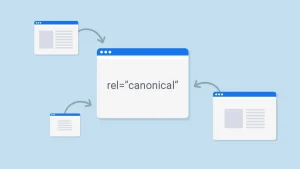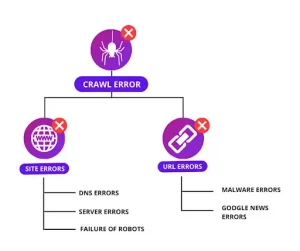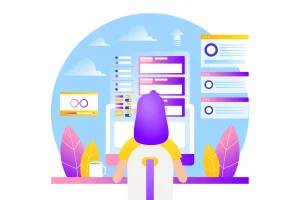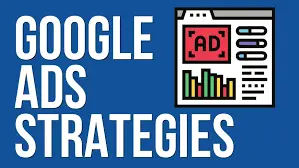The Link Between Social Signals and SEO
Digital marketing is constantly evolving, and social signals and SEO are becoming more and more important. Social signals, such as likes, shares, comments, and overall engagement on social media platforms, may not directly impact search engine rankings according to Google’s algorithms. However, their indirect influence on SEO is undeniable. Let’s explore the connection between social signals and SEO and why they matter for your digital strategy.
What Are Social Signals?
Social signals are metrics that measure interactions on social media platforms. These include:
- Likes, reactions, and favorites.
- Shares, retweets, and reposts.
- Comments and discussions.
- Mentions and tags.
These interactions demonstrate how engaging and valuable your content is to your audience.
Do Social Signals Directly Impact SEO?
Google has clarified that social signals are not a direct ranking factor in its algorithm. However, their indirect effects can significantly enhance your SEO efforts. Here’s how:
1. Increased Content Visibility
Social media platforms act as powerful amplifiers. When your content gains traction through shares or discussions, it reaches a broader audience. This increased visibility often leads to more website visits, backlinks, and brand mentions—factors that Google considers for ranking.
2. Boosting Organic Traffic
When a piece of content goes viral, it drives a surge of organic traffic to your website. High traffic levels signal to search engines that your website is relevant and valuable, indirectly improving your SEO performance.
3. Encouraging Backlink Opportunities
Content that is widely shared on social media attracts attention from bloggers, journalists, and influencers who may link to it on their websites. High-quality backlinks are a crucial ranking factor for SEO.
4. Improved Brand Authority
Strong social signals enhance your brand’s credibility and authority. A trusted and well-recognized brand often performs better in search engine rankings due to increased user trust and engagement.
How to Leverage Social Signals for SEO Success
Here are actionable tips to make the most of social signals in your digital marketing strategy:
1. Create Shareable Content
- Focus on creating high-quality, engaging, and visually appealing content.
- Use attention-grabbing headlines and formats like infographics, videos, and listicles.
2. Optimize Your Social Media Profiles
- Ensure consistency in your brand’s messaging and visuals across platforms.
- Include links to your website and blog in your bio or profile description.
3. Encourage Audience Engagement
- Post regularly and interact with your audience through comments and direct messages.
- Use polls, quizzes, and questions to spark conversations.
4. Share Content Strategically
- Identify the best times to post on each platform to maximize engagement.
- Tailor your content for specific platforms (e.g., short videos for Instagram Reels, informative posts for LinkedIn).
5. Collaborate with Influencers
Influencers can amplify your reach, driving more traffic and engagement to your content.
6. Track and Analyze Performance
- Use tools like Google Analytics, Hootsuite, or Buffer to measure social signals and their impact on website traffic.
- Monitor trends and adjust your strategy accordingly.
The Long-Term Impact of Social Signals
While social signals may not directly boost your search rankings, they play a pivotal role in shaping the user journey. A well-executed social media strategy fosters engagement, increases brand visibility, and drives traffic—key elements for SEO success. Over time, the synergy between your social media efforts and SEO strategy can significantly enhance your online presence.
Conclusion
Social signals are a bridge between content visibility and SEO success. While they are not a direct ranking factor, their influence on driving organic traffic, earning backlinks, and boosting brand authority makes them invaluable in any digital marketing strategy. By prioritizing social engagement alongside SEO, you create a powerful, interconnected strategy that drives long-term growth and visibility.