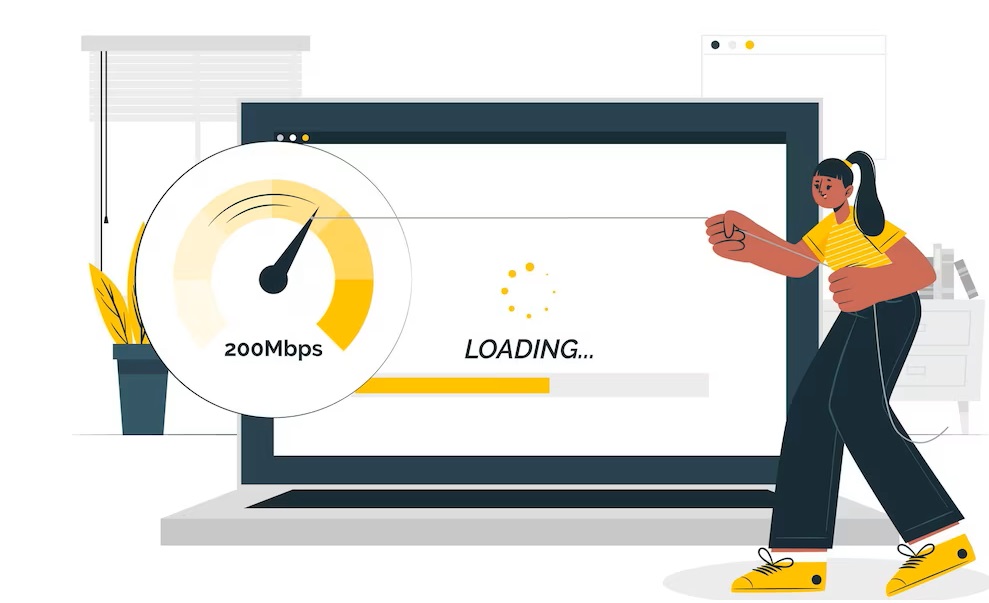How to Fix Crawl Errors and Improve Your Site’s Indexability
Crawl Errors: A Major Hurdle for SEO Success
Crawl errors can be a significant obstacle in achieving SEO success, impacting how search engines discover and index your site. Addressing these errors is crucial to improving your site’s visibility and ensuring smooth navigation for both users and bots. In this post, we’ll dive into crawl errors, how to identify them, and the steps you can take to fix them, including how to fix crawl errors effectively.
What Are Crawl Errors?
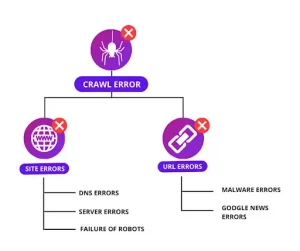
Crawl errors occur when search engines, like Google, try to crawl your website but encounter problems. These issues prevent search engines from properly accessing your content, which can negatively affect your search rankings.
Crawl errors are typically categorized into two types:
- Site Errors: These are issues that affect the entire website, such as server errors or DNS problems.
- URL Errors: These issues occur with specific pages, like broken links or incorrect redirects.
How to Identify Crawl Errors
The first step in fixing crawl errors is identifying them. Here’s how you can do that:
-
Use Google Search Console (GSC)
Google Search Console is a free tool that highlights crawl errors under the “Indexing” or “Page Experience” sections. You should look for:- Server errors (5xx)
- Not found errors (404)
- Blocked URLs
-
Crawl Your Website with SEO Tools
Tools like Screaming Frog, Ahrefs, or SEMrush provide detailed reports on crawl errors, broken links, and redirect chains. - Check Your Robots.txt File
Ensure your robots.txt file isn’t unintentionally blocking important pages from being crawled. - Analyze Server Logs
Server logs can help you identify patterns in bot behavior and reveal crawl errors specific to search engines.
Common Crawl Errors and How to Fix Them
- DNS Errors
DNS errors occur when the search engine cannot connect to your domain.
Fix:
- Verify your domain settings with your hosting provider.
- Ensure your DNS server is functional and fast.
- Server Errors (5xx)
These errors indicate that your server is unavailable or overloaded.
Fix:
- Check server uptime and response time.
- Upgrade your hosting plan to handle traffic spikes.
- Use a Content Delivery Network (CDN) to improve server reliability.
- 404 Errors (Not Found)
404 errors occur when a page is missing or its URL has changed.
Fix:
- Use 301 redirects to guide users and bots to the correct URL.
- Regularly audit your site for broken links and update them.
- Blocked URLs
Pages blocked by the robots.txt file or meta tags won’t be crawled.
Fix:
- Update your robots.txt file to allow crawling of essential pages.
- Remove “noindex” meta tags if indexing is required.
- Redirect Errors
Redirect loops or chains confuse search engines and waste crawl budget.
Fix:
- Ensure all redirects are direct (one-to-one).
- Use 301 redirects for permanent changes and 302 for temporary ones.
- Mobile Usability Errors
If your site isn’t mobile-friendly, it can hinder crawling.
Fix:
- Implement a responsive design.
- Test your site’s mobile usability in Google Search Console.
How to Improve Your Site’s Indexability
Once crawl errors are fixed, it’s essential to enhance your site’s indexability. Here’s how:
- Create an XML Sitemap
An XML sitemap helps search engines navigate your site. Submit it via Google Search Console to ensure all important pages are crawled. - Optimize Internal Linking
Use internal links to guide search bots to deeper pages and improve site structure. - Use Canonical Tags
Avoid duplicate content issues by specifying the canonical version of a page. - Ensure Fast Page Loading
Search engines prioritize fast-loading pages. Use tools like PageSpeed Insights to optimize performance. - Maintain a Clean URL Structure
Use short, descriptive, and user-friendly URLs to make navigation easier for bots and users alike. - Update Content Regularly
Fresh content signals search engines to revisit your site frequently, improving crawl frequency.
Monitoring and Maintenance

Fixing crawl errors isn’t a one-time task. Regularly monitor your site’s health using tools like:
- Google Search Console
- Screaming Frog
- Ahrefs or SEMrush
Schedule periodic site audits to address new crawl issues and keep your website in top shape.
Conclusion
Fixing crawl errors and improving indexability is essential for better search engine rankings and a seamless user experience. By identifying crawl issues, addressing them promptly, and optimizing your site’s structure, you’ll make your website more accessible to both search engines and users, ultimately improving your SEO performance. Understanding how to fix crawl errors effectively is key to maintaining your site’s health and search engine visibility.