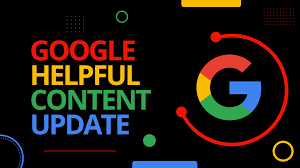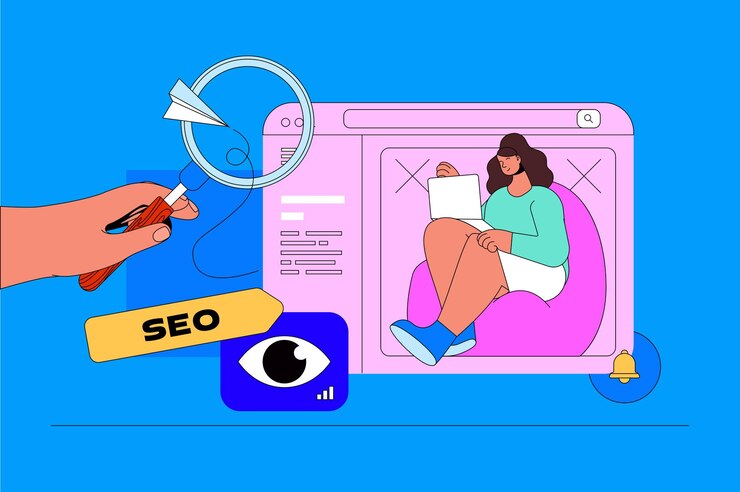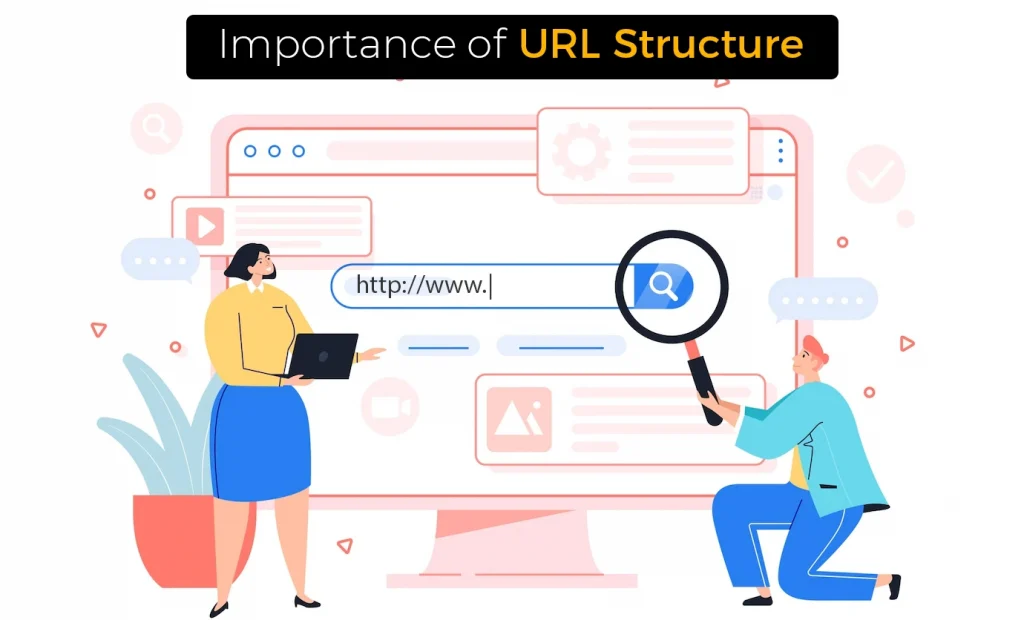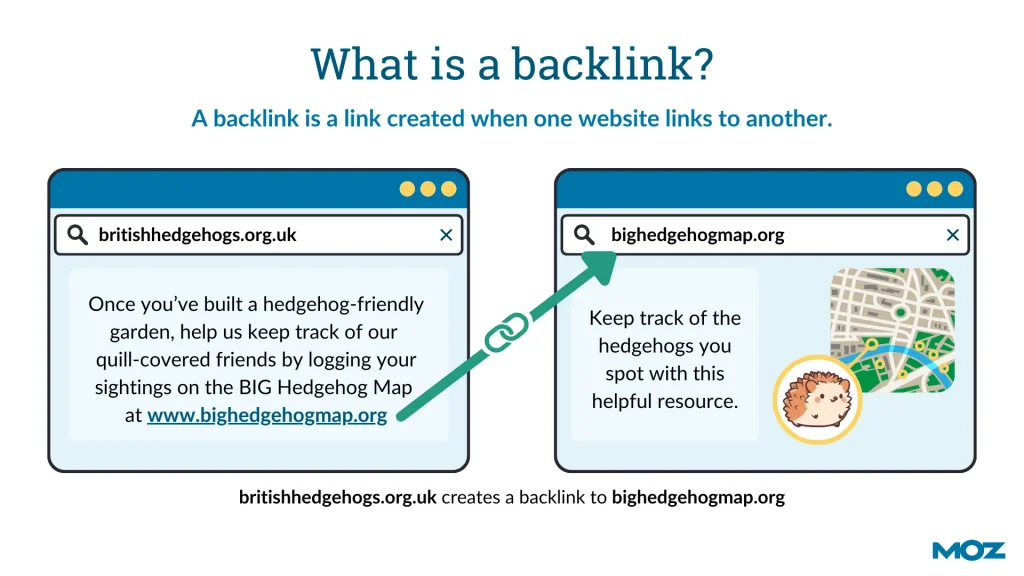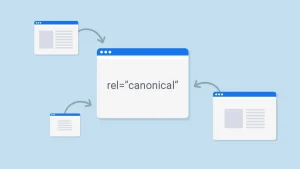How Google Helpful Content Updates Impact on SEO
The world of SEO is ever-evolving, and Google Helpful Content Update is one of the most significant changes to date. Introduced to prioritize user-focused content over content written solely to rank, this update has reshaped how websites approach content creation. If you’re still following outdated SEO practices, it’s time to rethink your strategy.
This blog dives into what the Google Helpful Content Updates impact on SEO, and how you can adapt to these changes.
What is Google Helpful Content Updates Impact on SEO?
Launched in August 2022, Google Helpful Content Updates aims to reward content that provides genuine value to readers. It focuses on reducing the visibility of low-quality, clickbait, or keyword-stuffed content that fails to address user needs.
The update is part of Google’s ongoing effort to ensure search results are relevant and helpful, placing a greater emphasis on content that:
- Is written for humans, not search engines.
- Addresses user queries effectively.
- Offers unique and valuable insights.
How is SEO Affected by the Google Helpful Content Updates?
1. Shift from Keyword-Driven Content to People-First Content
In the past, some websites focused on stuffing keywords into their content to rank higher. However, the Helpful Content Update has shifted the focus to user experience. This means content creators must prioritize relevance, accuracy, and depth over mere keyword optimization.
2. Decreased Rankings for Thin or Generic Content
Pages that offer little to no added value, such as automatically generated or overly generic content, are more likely to be penalized. Google’s algorithms can now better detect content that doesn’t serve a clear purpose for the reader.
3. A Focus on Expertise and Authority
Google now favors content written by subject matter experts. Blogs, guides, and articles that demonstrate authority on a topic are more likely to rank well. This means websites should focus on building credibility within their niche.
4. Increased Importance of User Engagement Metrics
Google is paying closer attention to metrics like:
- Bounce rate: Are users leaving your page immediately after arriving?
- Time on page: Are visitors staying to consume your content?
- Scroll depth: Are users engaging with your entire article?
These metrics signal whether your content is genuinely helpful or just fluff.
5. Impact on Niche Sites
Websites with a clear focus on a particular topic (e.g., fitness, technology, or travel) are rewarded more than those covering a wide range of unrelated topics. Specialized content signals expertise and relevance, which align with the goals of this update.
How to Adapt Your Content Strategy
To thrive in the age of the Helpful Content Update, you need to rethink your approach to content creation. Here are actionable steps to ensure your content aligns with Google’s guidelines:
1. Write for Your Audience, Not Just for Search Engines
Ask yourself:
- Who is my target audience?
- What specific problems are they facing?
- How can my content provide a solution?
Content that directly addresses the needs of your audience will naturally perform better under this update.
2. Focus on E-A-T: Expertise, Authoritativeness, and Trustworthiness
- Showcase the credentials of your content creators.
- Use authoritative sources to back up claims.
- Regularly update outdated information to maintain trust.
3. Create In-Depth, High-Quality Content
Thin content is out; long-form, well-researched content is in. However, quality matters more than word count. Ensure every paragraph provides value.
4. Avoid Clickbait Titles and Irrelevant Content
Misleading headlines or content that fails to deliver on its promises can hurt your rankings. Be transparent about what users can expect when they click on your link.
5. Incorporate Visuals and Interactive Elements
Engage your audience with:
- Infographics
- Videos
- Tables and charts
- FAQs or collapsible sections
These elements improve user experience and make your content more digestible.
6. Monitor User Behavior
Use tools like Google Analytics to track metrics such as:
- Average session duration
- Bounce rate
- Page views
This data can help you refine your content strategy over time.
7. Focus on Niche Expertise
Avoid being a jack-of-all-trades. Instead, specialize in a specific area and build your authority there. This approach ensures your content resonates with a targeted audience.
Examples of Helpful Content in Action
Before:
“Best Travel Tips”
- A generic blog with no specific advice or unique insights.
After:
“How to Pack for a 10-Day Trip to Europe: A Guide for First-Time Travelers”
- Detailed, actionable advice targeting a specific audience.
Before:
“How to Lose Weight Fast”
- Overused tips with no scientific backing.
After:
“5 Science-Backed Weight Loss Strategies That Actually Work”
- Research-based, value-driven content.
The Bottom Line
Google Helpful Content Updates Impact on SEO has redefined what it means to rank high on search engines. The days of producing content for the sake of SEO alone are over. Instead, the focus is on crafting content that solves problems, educates readers, and provides genuine value.